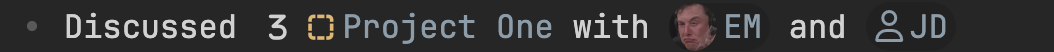Interactive Links
Enhance your internal links by rendering custom React components, having a more interactive and expressive user experience.
Configuration Syntax
Specify the style for links within the style section as follows:
type TypeName {
style {
link = <#FUNCTION | #EXPR>
}
}
Defining React Links
Similar to headers and footers, there are two primary methods to define them:
1. Function Approach
Use the fn or function tag to script a function that returns a React component:
type TypeName {
style {
link = fn"""
import {Anything} from "anywhere"
// process as required
return <Anything>{any <b>react</b> element}</Anything>
"""
}
}
2. Expression Approach
For simpler, one-liner components, use the expr tag:
type TypeName {
style {
link = expr"""
<>
<span className={note.methods.iconClass()} />
{ctx.linkText ?? note.title}
</>
"""
}
}
Context Variables
Static Context
Accessible in every fn and expr:
note: The currentNoteobject.api: The globalTypingAPIobject.
Dynamic Context
Contained within the ctx object with the following properties:
container: The HTML container designated for the link.linkText: Displayed link text (e.g., in[[path|linkText]]) ornullif unspecified.
Example
- OTL
- Source View
- Preview View
type Person {
style {
link = fn"""
import {Container, Avatar, Icon} from "./utils.tsx"
const abbrev = note.page.name[0] + note.page.surname[0];
const photo = note.methods.photo();
if (photo)
return <Container><Avatar src={src} />{abbrev}</Container>;
}
return <Container><Icon className="far fa-user" />{abbrev}</Container>;
"""
}
methods {
photo = fn"""() => {
const page = note.page
if (!page.photo) return;
const vault = api.app.vault;
const tfile = vault.getAbstractFileByPath(page.photo.path)
if (!tfile) return;
return vault.getResourcePath(tfile)
}"""
}
}
- Discussed [[PRJ Project One]] with [[@ElonMusk]] and [[@JohnDoe]]