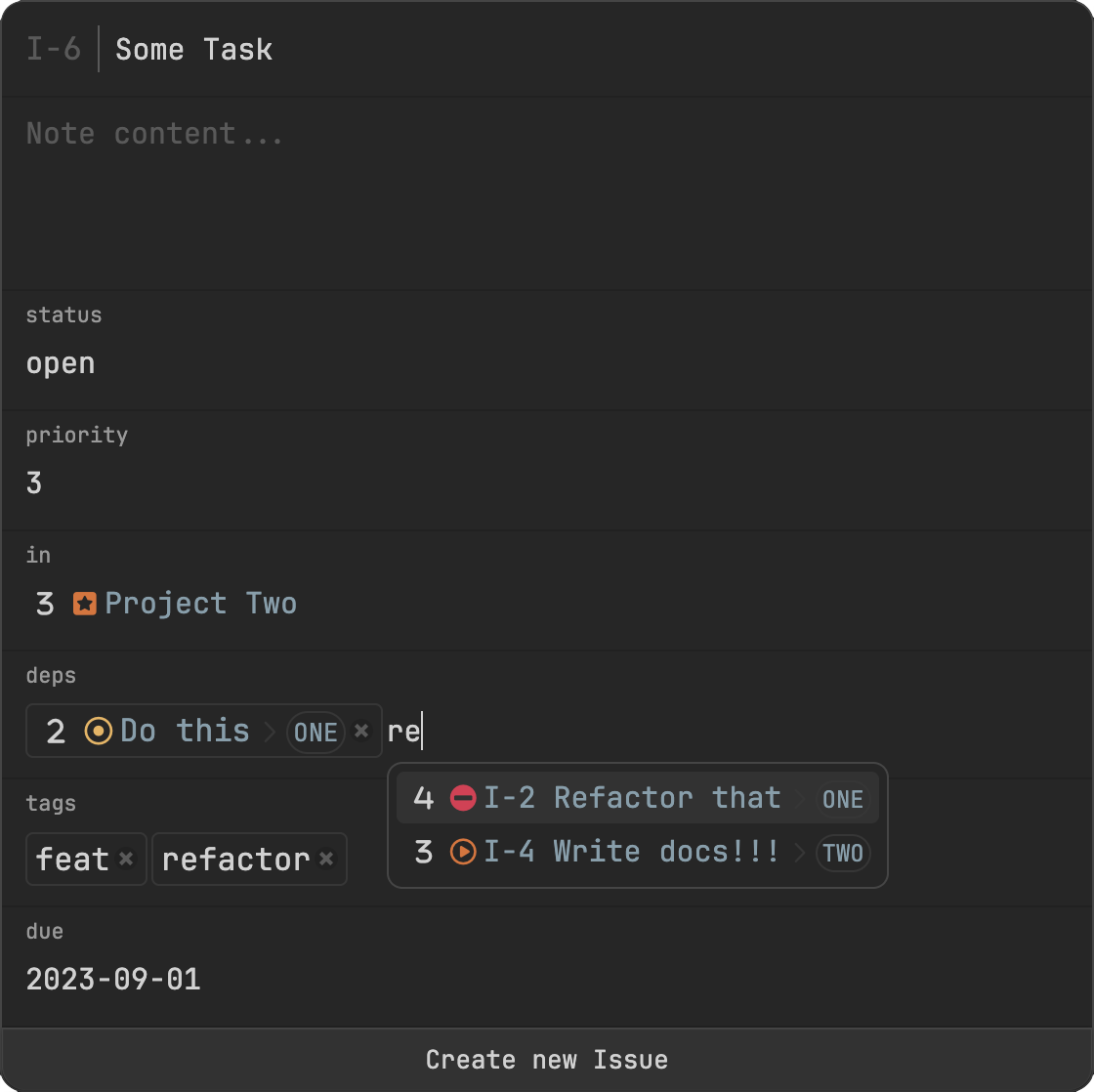Fields
Fields in Obsidian are widely used to incorporate metadata into notes, either as frontmatter or inline fields. Obsidian Typing enhances this by allowing you to define a precise schema for note types, specifying which fields they can have and the data types of these fields.
Configuration Syntax
To define fields, use the fields section:
type TypeName {
fields {
// field_name: FieldType = "default value"
<#LOOSE_IDENTIFIER>: <#FIELD_TYPE> [= <#STRING>]
...
}
}
Field Name
For standard field names, use regular identifiers. For names with special characters or spaces, use string identifiers:
type TypeName {
fields {
i_am_a_normal_identifier: String
"i have spaces": Number
"symbols like 官話 are included": List[Number]
}
}
Field Type
The type determines the kind of data stored in the field and the picker used for it.
They are specified as TypeName if they either have no parameters or if parameters aren't declared.
If they do have parameters, they are specified as TypeName[<positional params>, <keyword params>].
Examples:
type TypeName {
fields {
field0: String // no parameters
field1: Note["Type1", "Type2"] // positional parameters only
field2: Number[min=2, max=3] // keyword parameters only
field3: Tag["value1", "value2", dynamic=true] // both types of parameters
field4: List[Note["Type3"]] // type as a positional parameter
}
}
For a comprehensive list of field types and their respective parameters, visit the Field Types Reference.
Default Value
Set a default field value for it to be automatically used during new note creation:
type TypeName {
fields {
status: Choice["open", "closed"] = "open"
}
}
Inline Fields
Obsidian Typing uses inline fields for field value storageto store field values, letting users embed metadata directly in the note content. Consult the Dataview documentation for details on this format.
Currently, we don't support frontmatter fields. Instead, we advocate for their storage within the note body. This is because Obsidian does not recognize or auto-rename internal links in frontmatter. We anticipate this changing in future updates, after which we'll introduce settings to determine the storage location of each field.
Hiding Fields
If you want to streamline your notes' appearance (e.g. with headers), you can hide inline fields.
The visibility can be controlled using the style.hide_inline_fields attribute:
type TypeName {
style {
hide_inline_fields = "all"
}
}
Options:
"none"(default) - all fields are visible."all"- conceals every inline field."defined"- obscures only the specified fields in the type.
UI Prompts
After defining field names and types, Obsidian Typing generates intuitive prompts.
These enable note creation via the New command and metadata modification through the Change Name and Fields command.
This prompt also appears when clicking the note title, similar to renaming a note without this plugin.
Example
- OTL
- Prompt for New
type Issue {
folder = "typed/issues"
fields {
status: Choice["backlog", "open", "closed"] = "backlog"
priority: Number[min=1, max=5] = 2
in: Note["Project", "Issue"]
deps: List[Note["Issue"]]
tags: List[Tag[dynamic=true]]
due: Date
}
}